Create/Edit a Performance Test Template
Overview
A performance test template can be used to pre-define a number of common test parameters so reducing the time to create individual tests. It can also auto-link such tests with a container, for use as a service tile or for reporting. The template must be defined in a folder.
The template does not in itself create any tests. Please refer to how to create a performance test
Create performance test template - initial dialog
Select the required folder in the Tree and click + Create New... and select Test template. Note: if Test template is not listed, ensure a folder is selected in the Network Explorer tree
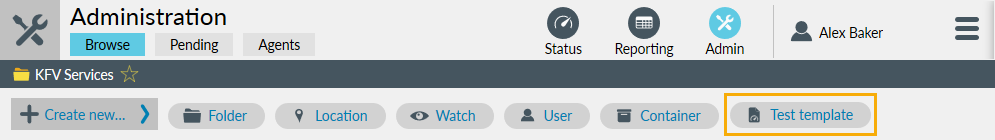
The following dialog appears with the fields explained below:
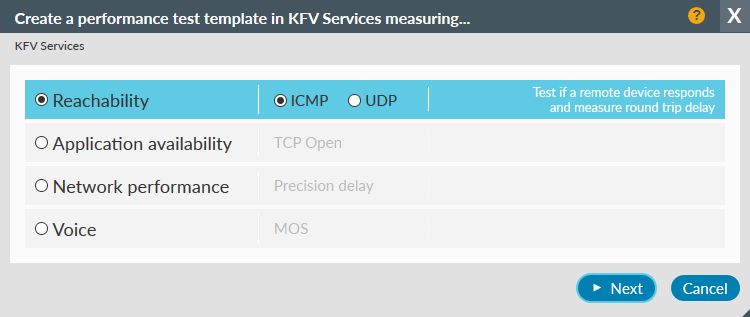
This dialog allows you to select the type of test template you wish to create, which falls into 5 categories
- Reachability
- ICMP: To test if a remote device responds and measure round trip delay
UDP: To measure network delay between locations - Application availability
- TCP Open: To determine if an application is active (“listening”)
- Network performance
- Precision delay: To measure realistic jitter and delay statistics
- Voice
- MOS: To assess a network path for voice quality
moves to the next step
Create dialog - Main tab
Give the template a name and optional description. The template name will be displayed when selecting a template to apply to a new performance test. The template description will be displayed once that template has been selected for the new test.
The template may be saved at this point or, more usually, now select the Target tab
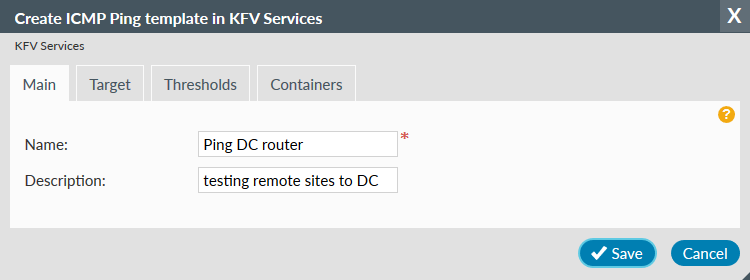
Create dialog - Target tab
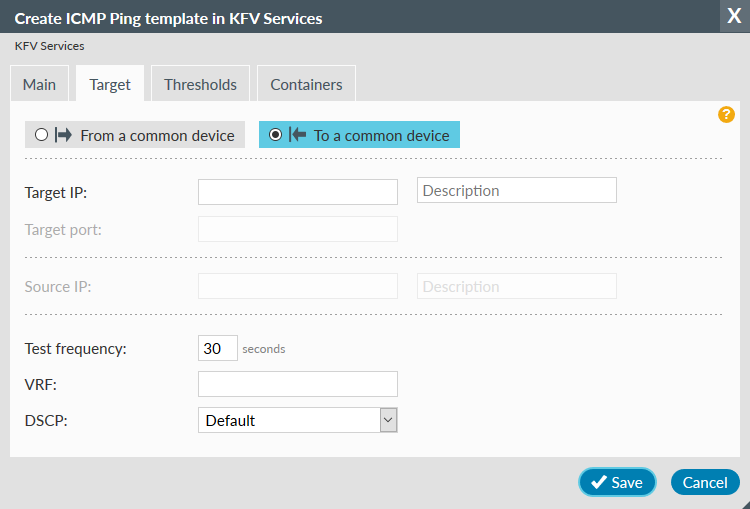
These two options change which fields are available on the tab:
There are two options
To a common device (default)
- Target IP
- Add the IP address of the device you are planning to testing to
- Target Description
- Add an optional description of the target which will appear in the Details page, reports and alerts
- Target port
- (ICMP Ping and MOS) Field is empty and greyed out (non-editable)
(UDP Echo and Precision delay) If required change the UDP port from the default of 7. Note that the target device will need additional configuration if changed.
(TCP Open only) Add the application port on the target device you will be checking is active - Source IP and Description
- Fields are empty and greyed out (non-editable)
- Test frequency
- If required change the frequency from the default displayed
- VRF (optional)
- If planning to test over a specific network add the VRF name
- DSCP
- if required select the packet marking from the drop down, using a DSCP or IP Precedence setting
From a common device
- Target IP and Description
- Fields are empty and greyed out (non-editable)
- Target port
- Field is empty and greyed out (non-editable)
- Source IP
- Add the IP address of the device you are planning to test from
- Source Description
- Add an optional description of the source which will appear in the Details page, reports and alerts
- Test frequency
- If required change the frequency from the default displayed
- VRF (optional)
- If planning to test over a specific network add the VRF name
- DSCP
- If required select the packet marking from the drop down, using a DSCP or IP Precedence setting
Move next to the Thresholds tab, or to update the details for this test
Create dialog - Thresholds tab
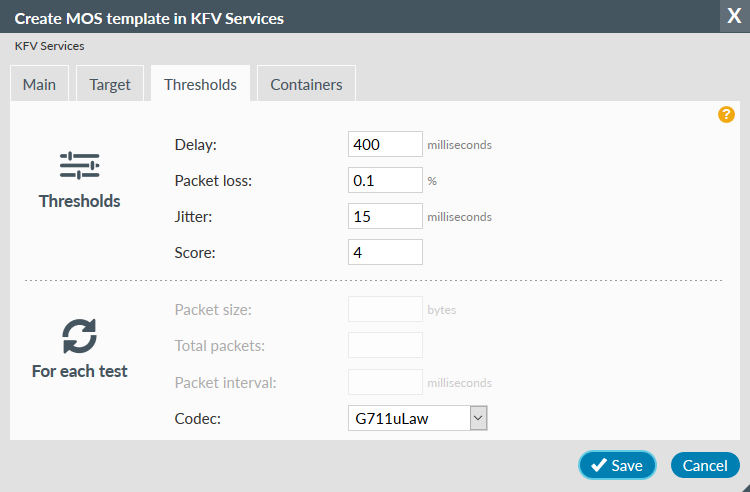
The Thresholds tab varies according to what template type has been selected. All required fields have a default entry so the template can be saved without further changes. Default values for each template type are listed on the performance test information page.
Thresholds
The threshold values can impact heat tiles and therefore alerting, and would be set to match an SLA agreement for example.
- Delay
- Test round trip delay results are compared to the Delay threshold for health assessment.
Note: Units for Precision delay tests are microseconds, otherwise milliseconds - Packet loss
- The number of test non-responses expressed as a percentage of all packets sent is compared to the Packet loss threshold for health assessment.
- Jitter
- (MOS and Precision delay tests) Jitter is reported by the monitored device, not calculated by Highlight, and is compared to the Jitter threshold for health assessment
(ICMP Ping and UDP echo) Jitter is calculated by Highlight from the sample round trip delay results and is compared with the jitter threshold for health assessment. - Score
- (MOS tests only) MOS is reported by the monitored device, not calculated by Highlight, and is compared to the Score threshold for health assessment
For each test
- Packet size
- The size in bytes of each test packet sent (cannot be changed for MOS tests)
- Total packets
- (Precision delay tests only) The number of packets contributing to a single test result.
- Packet interval
- (Precision delay tests only) The delay between the packets which contribute to a single test result
- Codec
- (MOS tests only) Select the codec used in your network so the router can calculate the equivalent MOS value
Update the details for this test
Create dialog - Containers tab
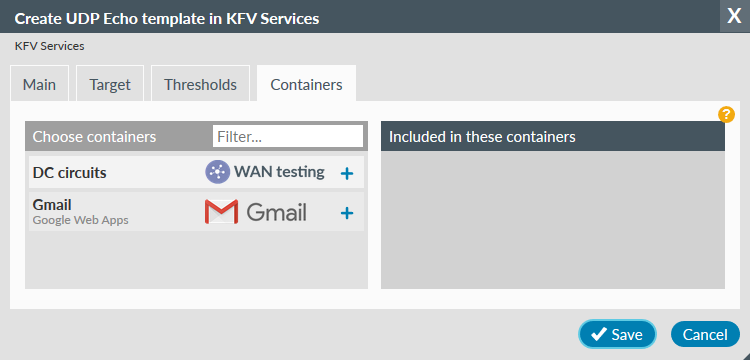
The Containers tab enables you to automatically include all tests created using this template in one or more containers. Logos will be shown if a logo has been added to the container.
Choose containers - left panel
- Filter...
- Enter text to select containers whose name or description contain that string (case is ignored)
- Click to add a performance test created with this template to the container
- Indicates that a performance test created with this template is already to be included in the container, click to remove it from the template

Included in these containers - right panel
A list of all containers which will include any performance test created with this template. Use
You will not see a container listed on this tab if:
Update the details for this template
Edit dialog
To edit a template, select it from the list in Admin; Browse.
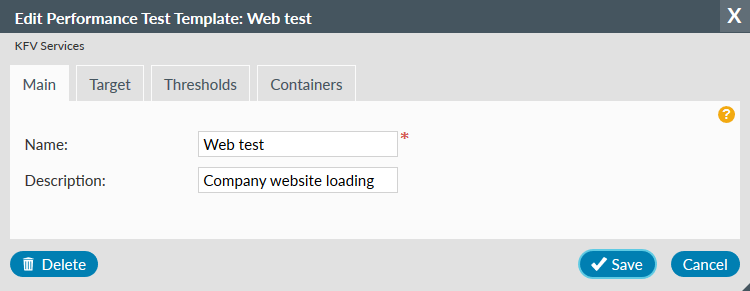
Once in edit change any template parameter or setting on any of the tabs. See the relevant create section above for a description of the fields.
Update the details for this template
Only available on the Main tab and deletes the performance test template