Bandwidth Autodiscovery
Overview
For bearers and classes of service, Highlight can discover bandwidths from the configured shape and police statements, and apply them to associated watches.
Highlight can also autodiscover bandwidth on DSL routers.
Configuring Bandwidth Autodiscovery in Highlight
Refer to the Autodiscovery section on the Edit Watch Admin page for details of how to configure autodiscovery. Once selected, the current bandwidth settings for the circuit are copied to a storage area so that they can be restored in future if autodiscovery is removed.
Once enabled, Highlight will check and update the bandwidth. The frequency of checking depends on the support capability of the device
- If 'Device MiniValidation' process is supported, checks will be made every 10 minutes
- If 'Device MiniValidation' process is not supported, checks will be made every 48 hours
MiniValidation will take place if Highlight detects that a configuration change has been made (for class speeds), or if the router reports line speeds (for DSL circuits).
All other operation of the feature is automatic. If Highlight uses bandwidth autodiscovery to change the recorded bandwidth for a link, the Utilisation / Load figures and other metrics which depend on them (for example, alerts generated because of high utilisation) will take effect from that moment onwards. Highlight does not re-calculate any summary or other historical statistics.
How Bandwidth Autodiscovery works - ADSL
When bandwidth autodiscovery is enabled on an ADSL bearer, Highlight will try and validate it as follows:
| MIB Object | Description |
|---|---|
| adslAtucChanCurrTxRate | Inbound ADSL bandwidth (downstream) |
| adslAturChanCurrTxRate | Outbound ADSL bandwidth (upsteam) |
- Highlight compares the interface number used in the main tab for monitoring with the entries in this table and uses the non-zero value if present
- Next Highlight checks for any child interfaces of the monitored interface, and compares as above
- Then Highlight checks the physical interface number if completed in the main tab, and compares as above
- Finally Highlight checks sub-interfaces of the physical interface (if completed in the main tab), and compares as above
- If none of the above match, Highlight will not report bandwidth changes
Once bandwidth autodiscovery is confirmed, the speeds are checked every poll.
If bandwidth autodiscovery capability is not validated, Highlight will try to validate again every 48 hours, or within 10 minutes if a device configuration change is detected.
How Bandwidth Autodiscovery works - policy maps
When bandwidth autodiscovery is enabled on a bearer, Highlight will look for traffic shaper elements ('shape' and 'police' statements) configured on the bearer and on classes beneath it, in a configuration such as this:
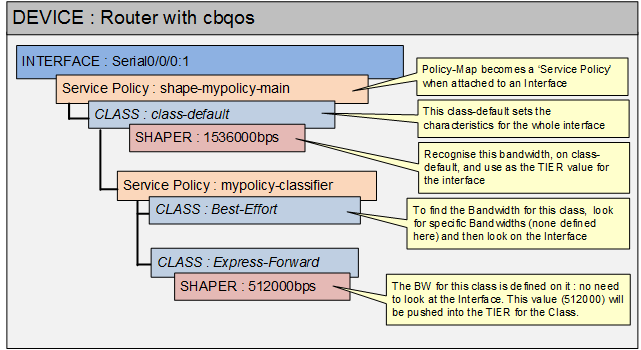
Bandwidth autodiscovery follows these rules:
Highlight will discover traffic shapers which are applied to any classes of service on that interface.
Bandwidths stored in those shapers will be stored in the tier values for those classes and used to calculate utilisation levels.
The ACCESS values ('Access In' and 'Access Out') will not be changed.
As a special case, if Highlight finds a shaper attached to a class called 'CLASS-DEFAULT' (case-insensitive) and that class is attached directly to a Service Policy on the Interface we are monitoring, then this bandwidth (a single figure eg '2048000') will be treated as a new tier value for the physical interface, and stored as the 'Tier In' and 'Tier Out' bandwidths for that interface.
Bandwidth values discovered for the interface will be 'pushed down' to all classes on that interface, unless they are overridden by specific shapers on the class itself.
Notes
The Highlight GUI indicates on the Details page whether the bandwidth being used is autodiscovered by putting '(Auto)' after the bandwidth details in the title bar.
Once selected, the current bandwidth settings for the circuit are copied to a storage area so that they can be restored in future if autodiscovery is removed.
When a bandwidth is autodiscovered and changed in the Tree, Highlight will write an Update bandwidth event to the Audit log to the effect of "Changed from '8kb' and '8kb' to '8.123733Mb' and '1.216Mb'(auto)".
Currently, class bandwidth autodiscovery only supports Cisco devices using Class-Based Quality of Service (CBQoS). Bandwidth autodiscovery uses the MIB entries cbQosTSCfgRate and cbQosTSCfgRateType to establish the presence of a shaper. Remember that any shaper attached to a class will set the bandwidth for that class; and also if that class name is 'class-default' and it is attached to an outbound service policy on the interface we're monitoring, we will also use that bandwidth to update the bearer bandwidth.