VLAN Autodiscovery
Overview
Highlight can discover VLANs (sub-interfaces) on bearers monitored using a physical interface. Each discovered VLAN will have its own watch status card and details page.
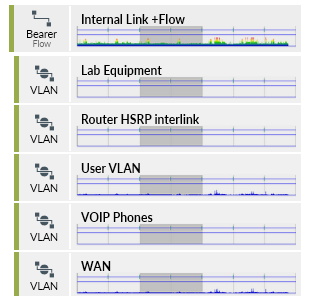
Configuring VLAN Autodiscovery in Highlight
Refer to the Autodiscovery section on the Edit Watch Admin page for details of how to configure autodiscovery of VLANs.
After validation, Highlight then waits 15 minutes, so that any new circuits have time to start and 'claim' VLANs.
For a VLAN to be discovered it must be a sub-interface to the bearer interface being monitored - so for example a LinkHealth report which is monitoring FastEthernet0/0 will ONLY find VLANs which take the form FastEthernet0/0.x
The VLAN itself must be one of a predefined list of VLAN types, as follows:
| ifType | Description |
|---|---|
| 135 | l2vlan |
| 136 | l3ipvlan |
| 137 | l3ipxvlan |
If these criteria are met, the VLAN will be 'recognised' and Highlight will start monitoring it.
Note that errors and congestion are not normally available for subinterfaces like VLANs, so are not collected/reported.