Watch DNS hostname and dynamic IP addresses
How Highlight handles changing device addresses
Highlight supports adding watches using a DNS hostname (for example router1.customer1.kfvservices.com) as an alternative to specifying an IP address. This feature is useful for a number of reasons, but especially if the IP address of the device Highlight is contacting occasionally changes. An example of this might be a device connected to a broadband service where a different IP address is assigned to the service each time the router connects (generally known as a dynamic IP service). In this scenario, a 'dynamic DNS' service can be used to automatically track changes in the IP address and update the DNS hostname.
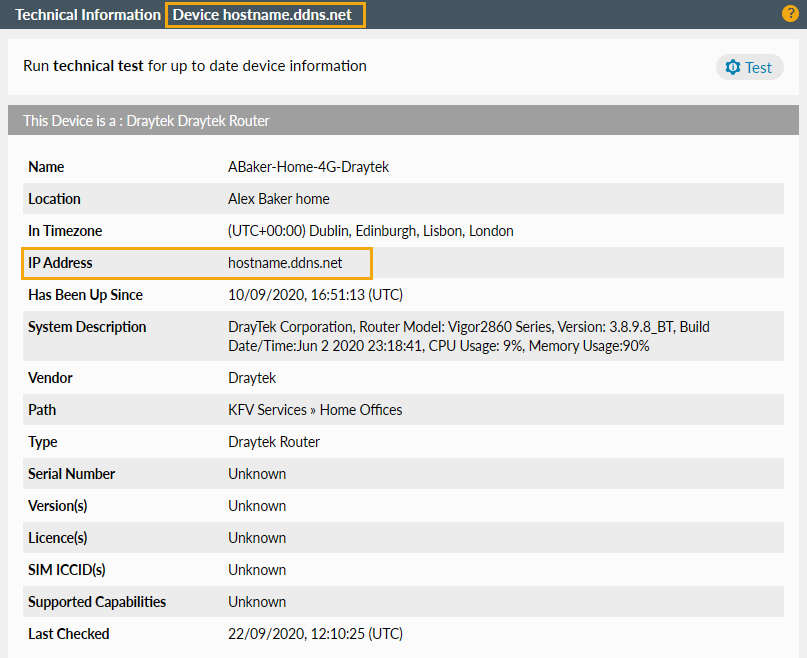
If a hostname is used in Highlight to define how we contact the device, the Highlight system performs a domain name lookup initially once when the device is added, and then periodically every 10 minutes. Once a watch is created and active, if the IP address of the device changes and the dynamic DNS service correctly detects the change and updates the DNS hostname mapping, Highlight then should pick up the IP address change at the next periodic DNS lookup.
The result of this is Highlight may record a 'device not contactable' (blue) event against a watch when an IP address changes, depending on
- how long the router takes to reconnect
- how long the dynamic DNS service takes to update
- when Highlight's periodic domain lookup catches the change
In particular, it's important to note what TTL is used by the dynamic DNS provider being used. If a DDNS provider is using a 30 minute TTL on their domain records, it may take more than 30 minutes for Highlight to detect an IP address change, once other activities in the process have been taken into account.
By default, 'device not contactable' events do not impact a watch's availability calculations in the Details / Line Availability Event List, nor in reporting, but they are still considered an outage from the point of view of Highlight's real-time alerting and heat tiles view. If you're concerned that frequent IP address changes may create too many 'false positive' alerts, you could reduce the watch's stability sensitivity profile to require Highlight to see a longer outage before sending an alert or changing the strip or heat tile colour. Find out more about changing the sensitivity setting for an individual watch and contact us for further details.
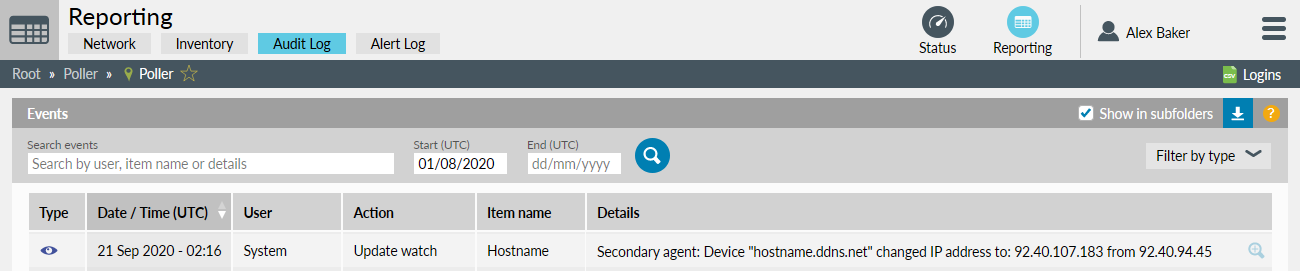
Additionally, Highlight records an IP address change in the audit log against the device in question. This is the only place in Highlight where the IP address is shown, all other areas of Highlight that show technical information on a device or watch use the hostname.