Favourites
Overview
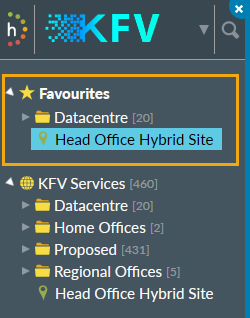
Favourites are locations or folders that appear at the top of your Network Explorer tree for quick access. It's also possible to send alert emails on your favourites and run a report on your favourites.
Using Favourites
On various pages in Highlight, an amber star appears to the right of any location or folder. This star has 3 possible options which are detailed below:
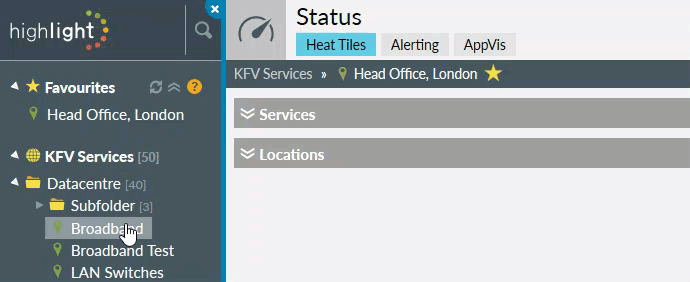
| Icon | Text | Meaning | Action on Click |
|---|---|---|---|
| Add to favourites | Selected item is not currently a favourite | Adds item to favourites and refreshes the tree | |
| Remove from favourites | Selected item is already a favourite | Removes item to favourites and refreshes the tree | |
| Within favourite folder | Selected item has a parent folder already in favourites so it cannot be added or removed | No action |

Alerting
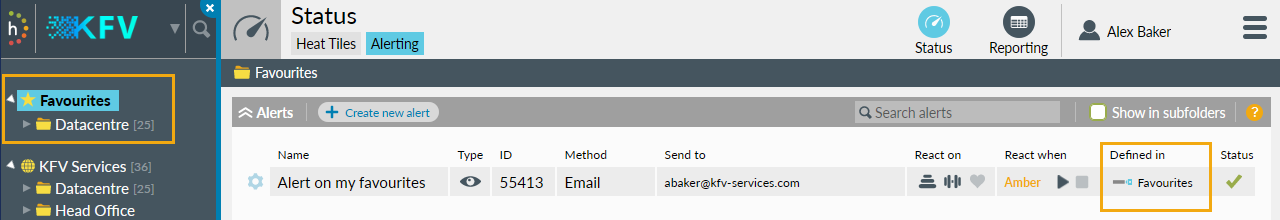
Using Favourites, it's possible to alert on a customised set of folders and locations. First, select Favourites in the Network Explorer tree. Then, from Status Alerting, click , set up the alert and
Reporting
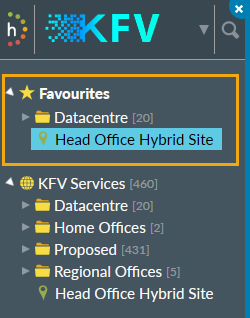
Use Favourites to create a report on a customised set of folders and locations. First, select Favourites in the Network Explorer tree. Then, from Reporting Network, in For: choose Favourites instead of a folder.
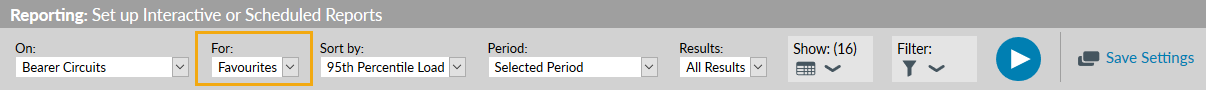
It's also possible to set up a scheduled report on your favourites.
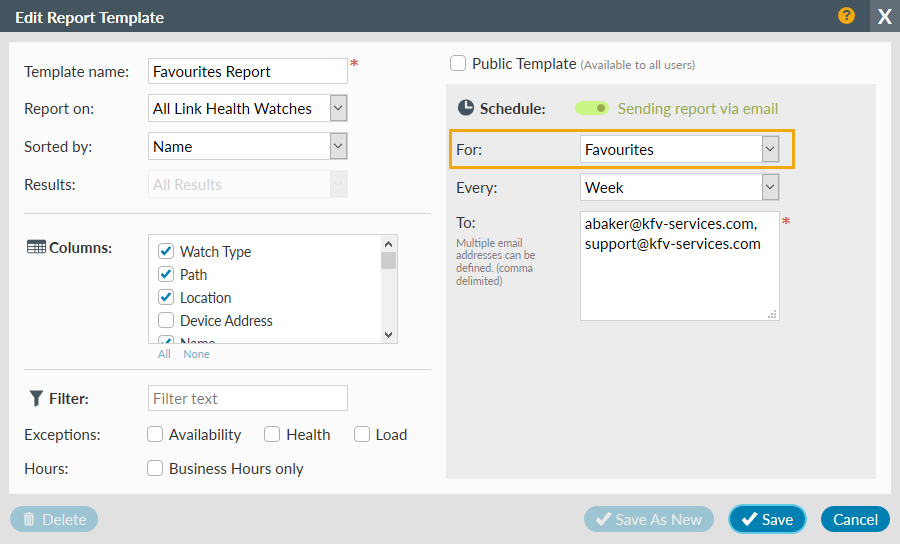
Searching
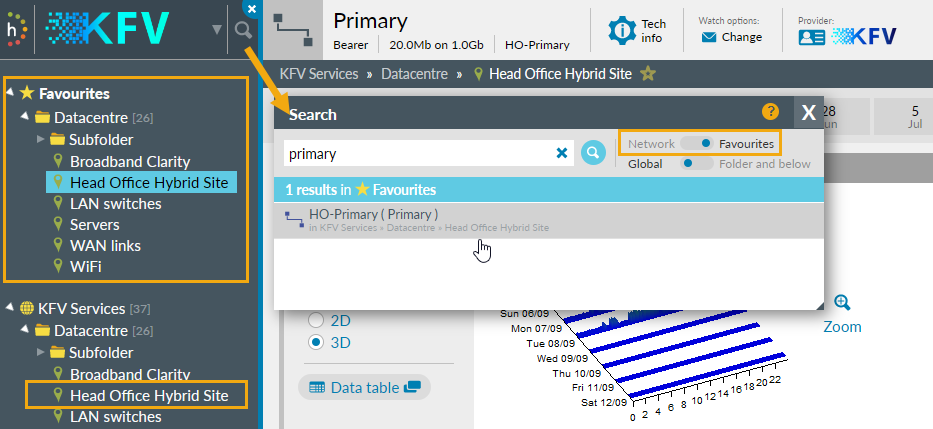
Network Favourites
If Network selected, clicking on any item moves the tree to that folder or location
Network Favourites
If Favourites selected, clicking on any item moves to that folder or location in your Favourites