Release notes - November 2022
Summary
22.11 includes:
- support for Cisco Viptela SD-WAN tunnels and performance tests
- the option to mark SD-WAN uplinks as dormant
- a Reporting API update to add all performance tests
- bug fixes
SD-WAN Overlay - Viptela VPN Peer tunnels and performance tests supported BETA

In 22.11 Highlight announce further support for Cisco Viptela SD-WAN integration.
Highlight seamlessly integrates with the Viptela vManage API to collect stability, load and health data on the SD-WAN environment, presenting this data alongside the networks underlay connectivity and LAN components to provide an easy to use single-pane-of-glass.
Adding Highlight to Viptela SD-WAN improves the alerting, reporting and transparency of the SD-WAN overlay. If the service provider or enterprise are managing multiple SD-WAN vendors, Highlight can provide the same easy to use single-pane-of-glass over multiple vendors, thus simplifying the technology.
In 22.11, it's possible to discover Cisco Viptela bearers, VPN peers/tunnels and performance tests. These are available throughout Highlight in:
- SD-WAN admin and edit
- Strip charts and dedicated Details pages
- Alerting
- Reporting
Having both tunnels and tests in Highlight enables a service provider to offer a more comprehensive managed service, alerting when thresholds are breached and providing historic reports on service performance to customers.
Blips indicate API call failures (ongoing and recovered) or tunnel down.
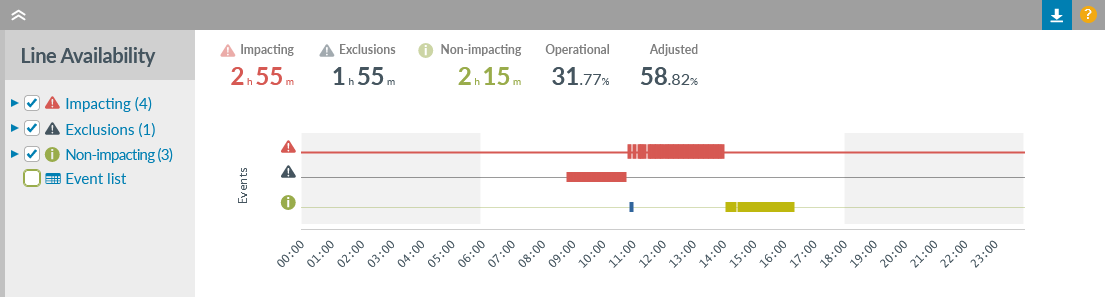
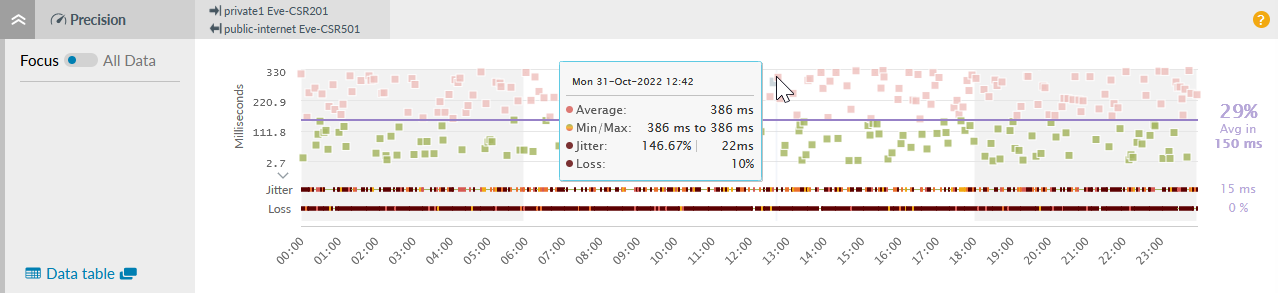
It's possible to create "Tunnel-Availability" alerts and run reports specifically for tunnels which can include the parent device. It's also possible to create alerts on SD-WAN performance tests and run reports specifically for these tests which can include the parent tunnel. Highlight reporting on SD-WAN performance tests can identify trends with problem tunnels.
Find out more about:
- Autodiscovering tunnels with performance tests
- Adjusting thresholds on SD-WAN performance tests
- The tunnel Details page
- Performance charts
Dormant watch state for SD-WAN uplinks
Admin users can now set SD-WAN uplink watches to dormant.
Dormant watches are typically used as backup options and not normally expected to routinely pass traffic. Dormant interfaces only send stability alerts if the device is uncontactable.
Highlight detects the status of the underlying service for dormant interfaces and alerts when it is down. Indicators on the UI quickly identify dormant watches. You can set up a load alert on dormant watches which are passing more than a minimal amount of traffic.
Find out more about marking a SD-WAN watch as dormant.
Reporting API includes all performance tests
Highlight's Reporting API has been updated to include queries for data on all performance test types: ICMP Ping, TCP Open, UDP Echo, Precision Delay and MOS.
Read the Reporting API documentation and contact us for assistance in setting up and interpreting the API data or for a copy of our ready-to-use templates.
Bug fixes
- Cellular Clarity: Fixed unknown radio type being reported on Cellular Clarity graph for PepLink/PepWave devices using a 2G connection.
- Reporting API: Inventory data now includes an IP address for SD-WAN devices.
Service description
The Highlight Service Description document concisely describes how Highlight works and its key features. It was last updated for 22.10 and is available on the Help & Support Centre.
Browser compatibility
Highlight 22.11 has been tested on the current version of the following browsers:

Chrome

Edge

Firefox
Find out more about Highlight supported browsers.
Get in touch
More details on all of Highlight’s features are available on the Help & Support Centre or contact us for assistance.