Release notes - November 2023
Summary
23.11 includes an update to Cellular Clarity so Signal Strength is now using RSRP to generate a score. Additionally, three new tiles have been added to Reporting Insights.
Cellular Clarity Signal Strength now generated from RSRP
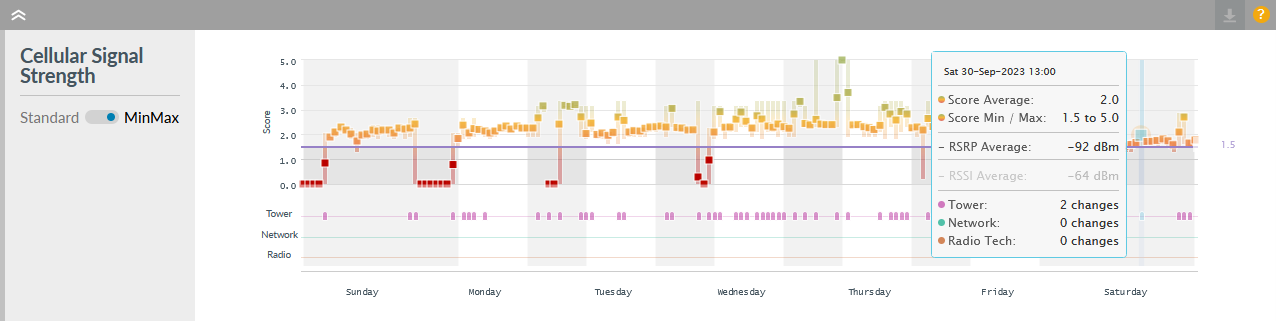
Highlight collects two signal strength metrics for a cellular connection: RSRP and RSSI. RSRP is a more accurate, precise metric and usually only available on 4G/5G connections (aka LTE). From this release, RSRP is now the preferred default metric used to calculate a score between 0 (Poor) and 5 (Excellent). RSSI is only used when RSRP is not available. Using a signal strength score enables Highlight to easily handle a cellular connection which is swapping between 4G/5G (RSRP) and 3G (RSSI).
Find out more about:
Reporting Insights: 3 new tiles
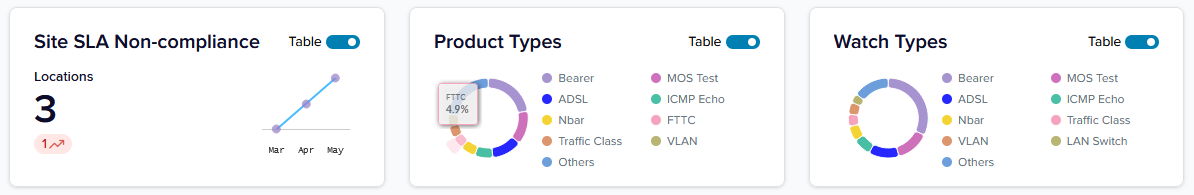
We've responded to requests for additional tiles in Reporting Insights.
Site SLA Non-compliance
Locations that had a loss of resilience and fell below the Site SLA Target, only applicable to locations with a Site SLA Target set.
Find out more about: the Site SLA Non-compliance tile and Site Availability.
Product Types
Counts watches by their custom set product types.
Find out more about: the Product Types tile.
Watch Types
Counts watches by their types.
Find out more about: the Watch Types tile.
See all the tiles available on the Reporting Insights page.
Bug fixes
- Site links on SD-WAN watches: Resolved an issue where the Site Link checkbox disappeared with custom Product Types.
Service description
The Highlight Service Description document concisely describes how Highlight works and its key features. It has been updated for 23.11 and is available on the Help & Support Centre.
Browser compatibility
Highlight 23.11 has been tested on the current version of the following browsers:

Chrome

Edge

Firefox
Find out more about Highlight supported browsers.
Get in touch
More details on all of Highlight’s features are available on the Help & Support Centre or contact us for assistance.