Release notes - September 2023
Summary
23.9 includes single key discovery for Cisco Meraki SD-WAN, switches and now WiFi. WiFi charts on the details page have also been updated.
Cisco Meraki WiFi Update

As with Cisco Meraki SD-WAN devices, uplinks, tunnels, performance tests and switches, it's now possible to choose to discover Wireless Access Points via the same method - entering an API key. APs are available on the Admin Controllers page and can be moved to another location if needed.
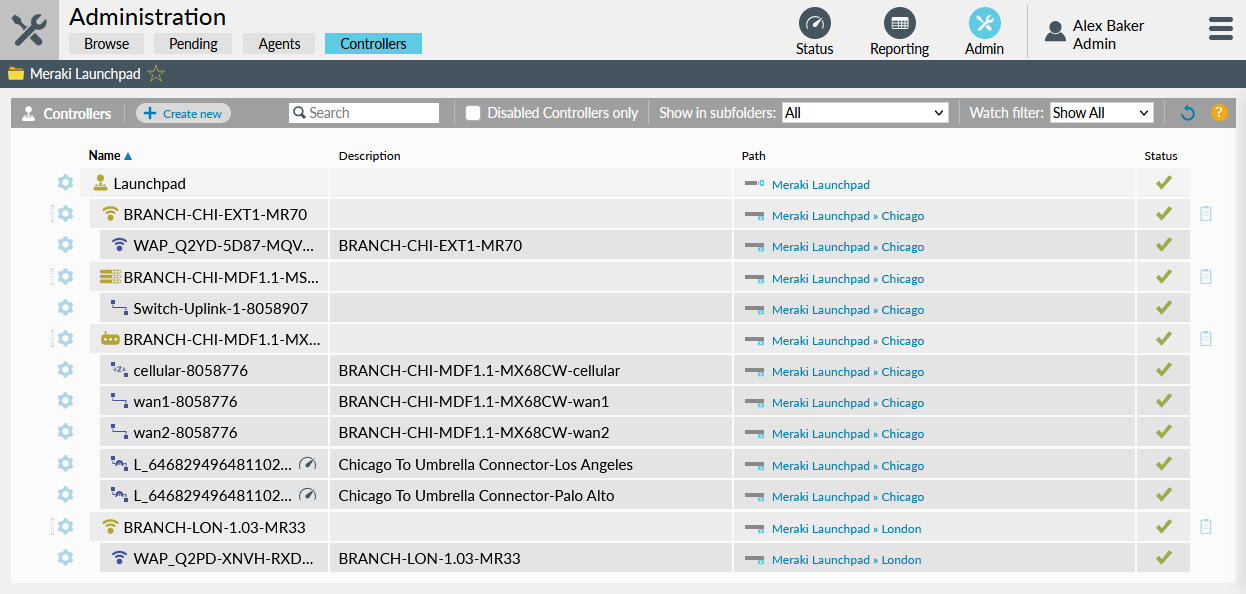
Find out more about
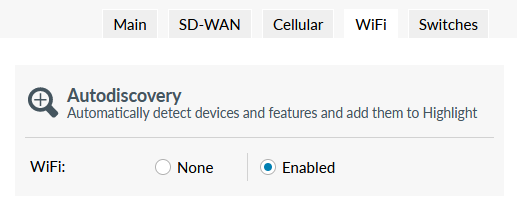
WiFi details page updated
This release includes updates to all the WiFi charts on the details page. Our updated charts have the following enhancements:
- Hover on a data point to see timestamp and precise values
- Click to jump to a specific date from a week or month view
- Drag across a chart to zoom in to a particular time period
- See other charts aligned to the same timescale so you can quickly recognise the impact of an event
Access Point chart
For an Access Point (AP), this section shows graphically the volume in and out for the selected time period (day, week, month) and date. It also shows CPU if available and the availability of the AP.
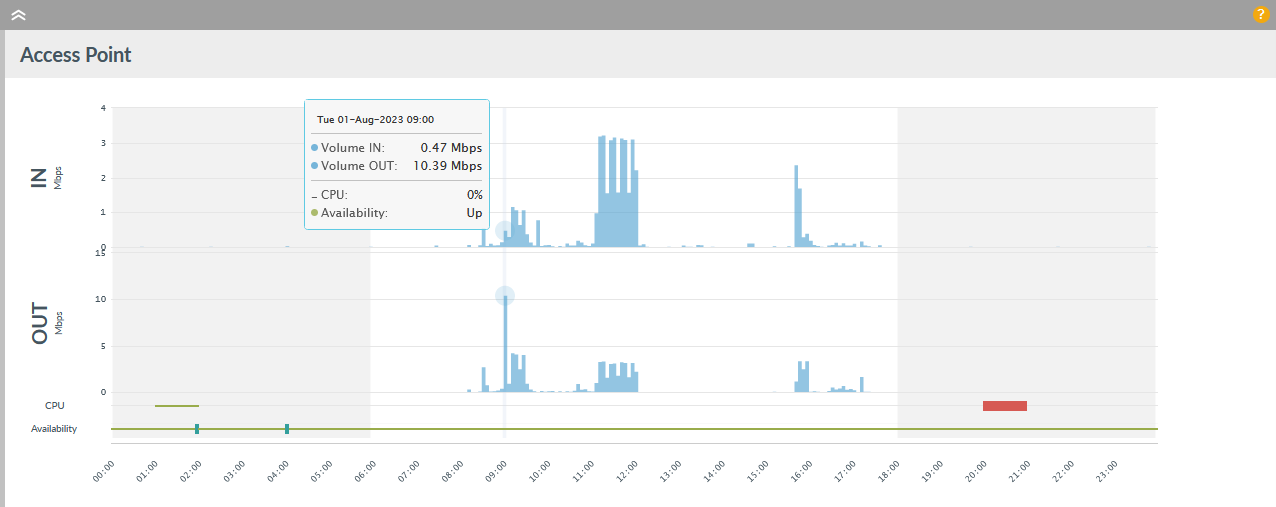
Find out more about:
Client Count chart
This section shows the number of clients for the selected time period and date. It also shows the percent of clients with signal problems if available.
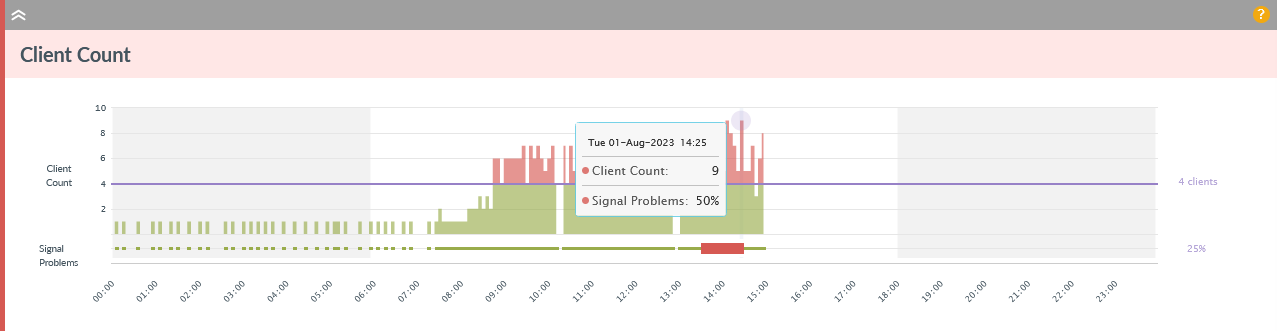
Find out more about:
Channel Load chart
This section shows the channel load for the selected time period and date. It also shows congestion if available.
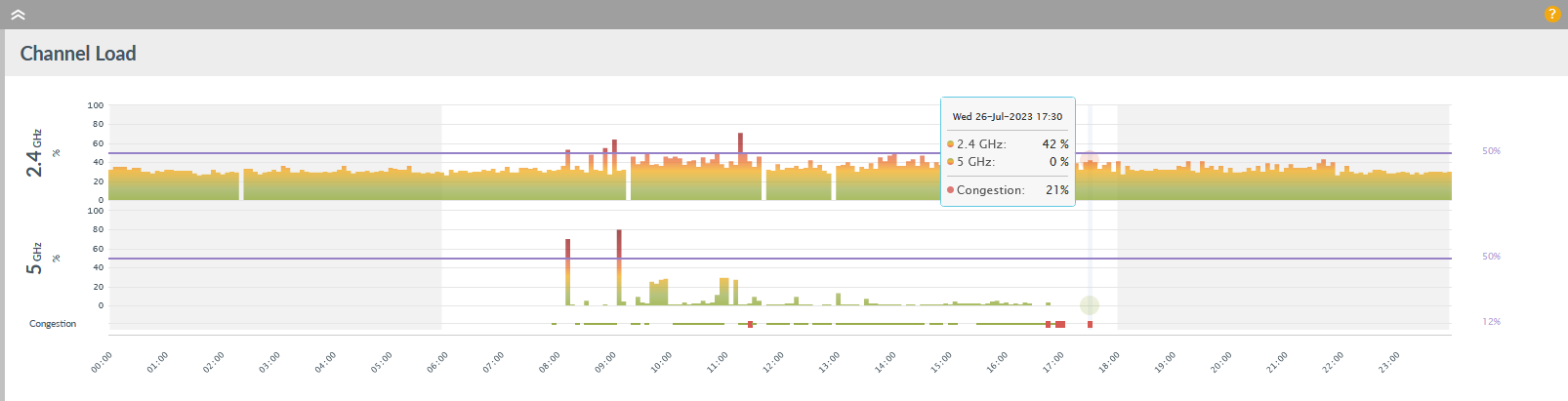
Find out more about:
Details page charts enhancements
Thanks to ongoing user feedback, we've made additional enhancements to the charts on the details page. These include:
- Deeper, sharper colours on the gradient charts
- Reduction of faded areas on performance charts
- Ability to zoom into individual polling periods on charts
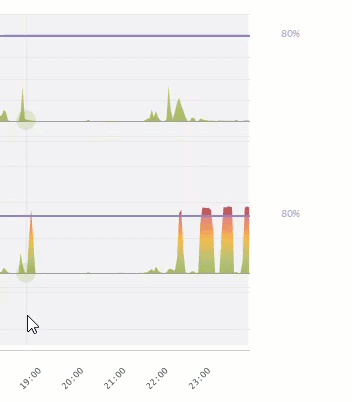
We've now removed the toggle for legacy charts.

Coming soon: Updates to Switch details page charts.
We are still keen to hear your feedback on our new charts. Find out more about the enhanced charts.
Cisco Meraki Secure Connect functionality
As part of our Cisco Meraki SD-WAN functionality, Highlight now supports Cisco+ Secure Connect SASE VPN Tunnels and associated performance tests to Cisco Umbrella cloud locations. Find out more about Cisco+ Secure Connect.
Service description
The Highlight Service Description document concisely describes how Highlight works and its key features. It has been updated for 23.9 and is available on the Help & Support Centre.
Browser compatibility
Highlight 23.9 has been tested on the current version of the following browsers:

Chrome

Edge

Firefox
Find out more about Highlight supported browsers.
Get in touch
More details on all of Highlight’s features are available on the Help & Support Centre or contact us for assistance.