User Logins
Overview

Use this option to generate a CSV report showing user login details. The report will include details for the folder currently selected in the Network Explorer tree and any subfolders. A report cannot be run when Favourites root is selected in the Network Explorer tree.
Prerequisites
This option is only available if:
you are an internal or service provider user (i.e. a user in a folder with Category set to internal, not customer) AND
you have the user permission View 'Logins' report
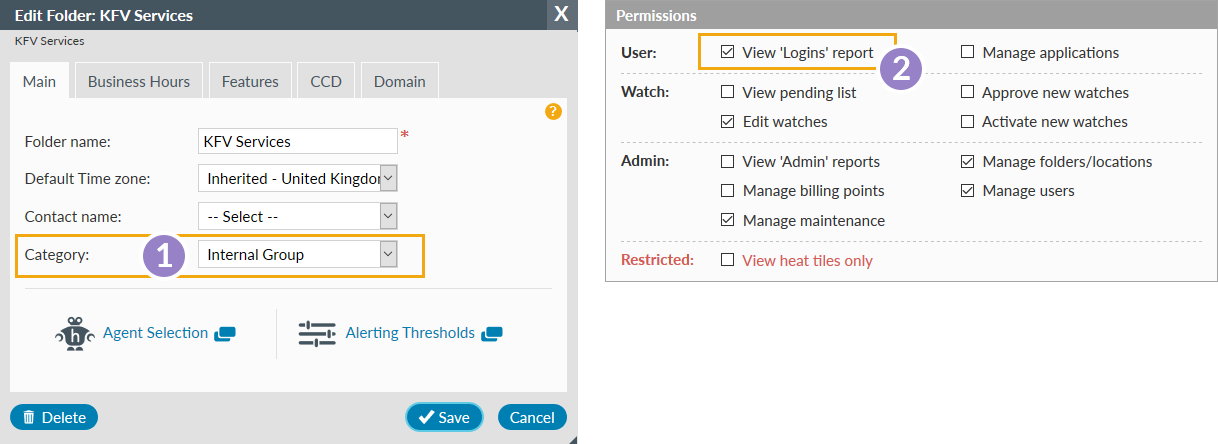
User Logins Report
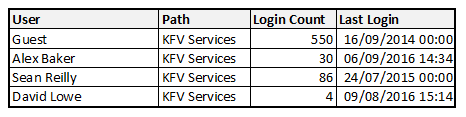
- User
- the user's name eg 'Alex Baker'
- Path
- the full path, starting from the logged-in user's home folder, to this user's home folder or location
- Login Count
- the number of times the user has ever logged in successfully
- Last Login
- the date and time in UTC of the user's most recent login