Site Availability
Overview
Where resilient links are deployed at a site, it is possible to generate a site availability statistic in a report, to determine if there was any period when all links which support site access were down.
How Highlight calculates Site availability
The diagram depicts polls happening at three minute intervals. Red samples indicate a ‘down’ status for that link and green an ‘up’ status.
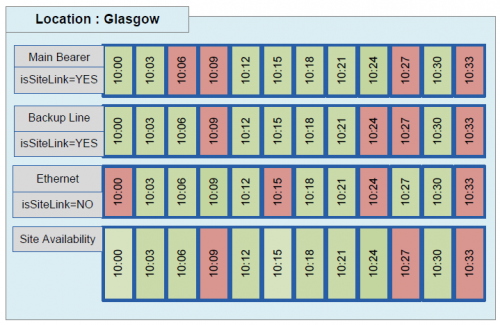
In this example, you can see that only when both the top two links are down (red) simultaneously does the site availability figure also turn red. If either of the two site links remains up (green) then the site remains green. Ethernet is not marked as a Site Link (isSiteLink=NO) and thus has no impact on the site availability status.
Note: The site availability calculation ignores maintenance periods (see example below)
The site availability calculation takes into account any event exclusions made in the Details Line Availability section.
Configuration
Configuring Site availability
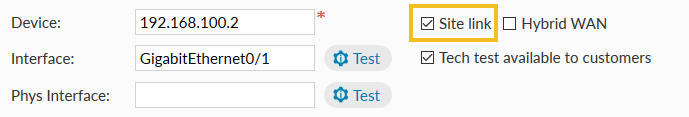
Check the site link option on the Edit Watch dialog to mark a circuit as part of a resilient group for a location (each resilient link will need to be checked). Once this is selected Highlight will generate an availability statistic based on the following logic:
All links with the site link option selected will contribute to the site availability statistic and only a failure of all site links at the same time will reduce the site availability figure. Any link at the site which is not marked as a Site Link has no influence on the site availability statistic.
You may also like to review our Hybrid WAN feature.
Configuring Site availability SLA
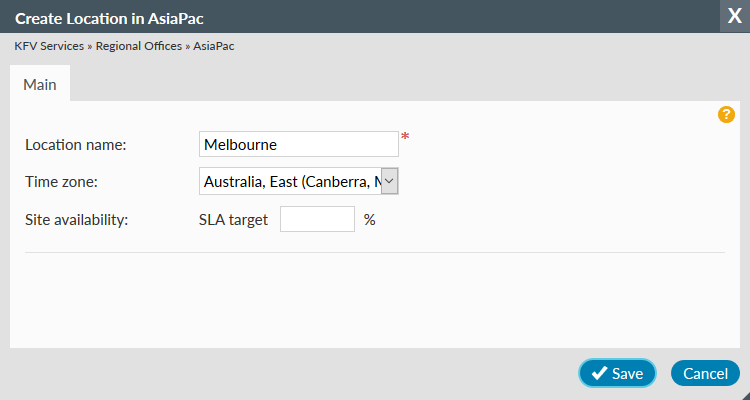
From Create/(edit) location configure Site availability SLA target % which will be displayed in a site availability report and compared with the actual availability to determine if there were any breaches
Reporting: Bearer Circuits
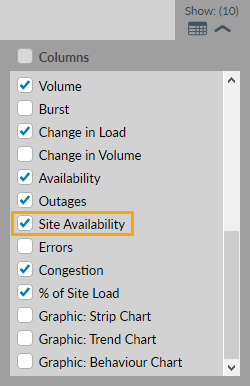
Site Availability can be selected from the Bearer Circuits (and Broadband Circuits) reporting options as shown here. In this example, an individual link had reduced availability during the selected time frame but, due to the resilience offered by site links, the site as a whole remained 100% available. If the site link box is not checked, then Site Availability shows as N/A as in the image below.
In addition there are automatic columns in the report for SLA target and SLA breach when SLA Availability is selected in the reporting options.
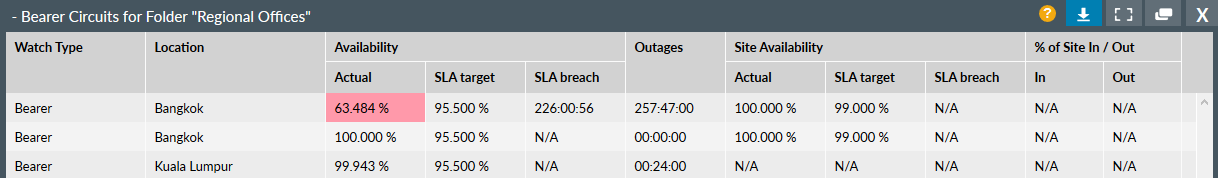
Site links also control alert suppression for bearer subwatches.
Reporting: SLA Compliance

Highlight's SLA Now feature allows events to be excluded from the availability calculation. For example, a local power outage might be reason to exclude an event. Highlight calculates an operational and an adjusted availability percentage. The adjusted figure takes any exclusions into account.
Find out more about excluding events from availability calculations.
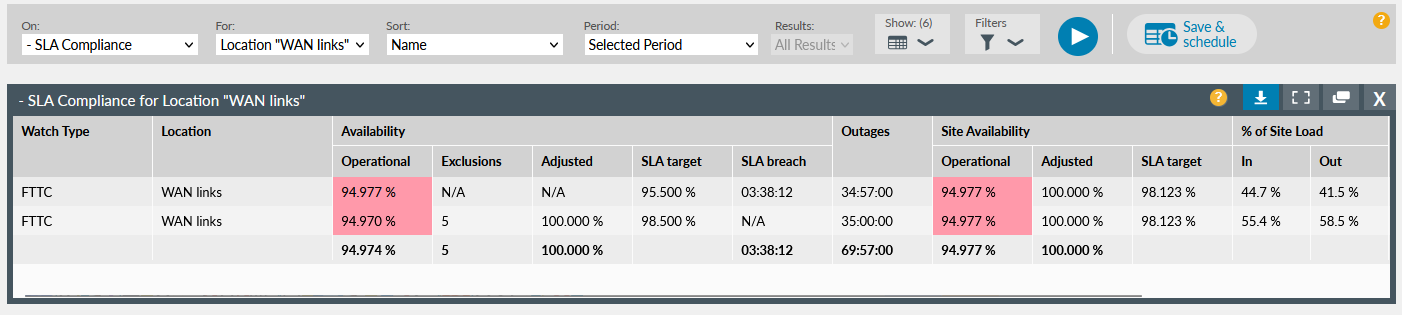
To view the exclusions and adjusted availability figures, run an SLA Compliance report. Site Availability can be included in this report and reflects any exclusions made.
Maintenance windows and site availability
This example explains how maintenance windows work with site availability:
A site has two connections: a primary and a secondary link. Both are configured as site links.
On Sunday, the primary connection was under a scheduled maintenance window from 12:00 PM to 12:00 AM (12 hours). During this period, there was a 6-hour outage. Since the outage occurred within the scheduled maintenance window, it is not counted against availability. Therefore, the primary connection’s availability for Sunday is considered 100%.
The secondary connection had no scheduled maintenance.
- If the secondary connection experienced no outages on Sunday, its availability would also be 100%, resulting in overall site availability of 100%.
- However, if the secondary connection experienced a 6-hour outage at the same time as the primary connection, its availability would be 75% for Sunday. In this case, the site availability would also be 75%, as maintenance windows are not considered when calculating site availability.
Find out more about maintenance windows.