Alerting SNMP Traps
Overview
Alerts can send SNMP traps to other systems and management platforms. Typically these systems will be high-level managers, or alert aggregators, and you will only be setting up this type of alerting if you are an administrator or engineer responsible for interconnecting a number of separate platforms.
SNMP traps are simple, immediate datagrams and can be sent when any metric on which Highlight is reporting exceeds a threshold.
Alert Setup
In the Edit Alert dialog box (example below) two specific fields for setting up SNMP trap alerts are:
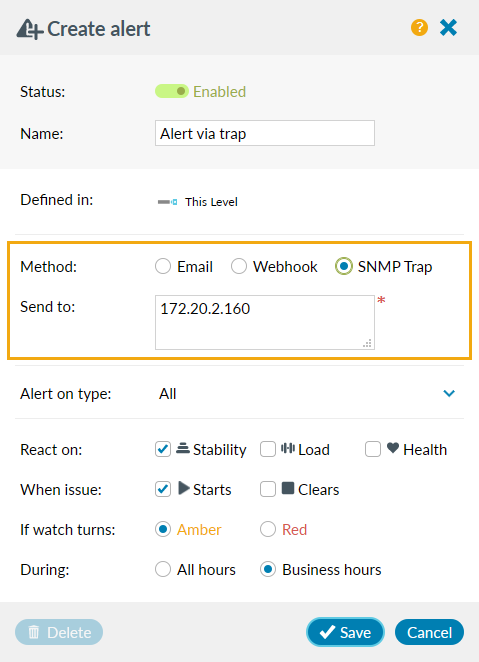
- Method
- SNMP Trap
- Send to
- the DNS name or externally-visible IP address of the SNMP trap receiver of the management platform (required field)
Refer to the alerting page for details on all other fields in the create/edit dialog.
Notes
Highlight uses a default community string of “highlight” which is sent as part of the trap. There is no ability to change this when setting up a trap alert.
The source IP of the trap is determined by the Highlight system you logon to. Therefore it will be the IP address associated with DNS name system.highlighter.net where system is usually the name of your service provider.
SNMP Trap MIB
Traps are sent based on the Highlight Trap MIB (HIGHLIGHT-TRAP-MIB), the latest version of which is available via email from Highlight Support. Traps contain the following information:
| Information | Format | Details |
|---|---|---|
| Watch ID | Number | Highlight’s ID number for the Watch which generated the alert |
| Watch Name | String | The short name (reference, mnemonic etc.) for the Watch |
| Folder Name | String | The name of the folder containing the Watch |
| Location Name | String | The name of the location containing the Watch |
| Level 3 metric | Number | Stability, Load or Health |
| Level 2 metric | Number | A reference for the element causing the alert, e.g. LinkStability |
| Metric value | Number | Current value of the level 2 metric, as a percentage |
| Fuel-gauge value | Number | Current value of the fuel-gauge which triggered the event |
| Description | String | Text description of the broken metric |
| Timestamp UTC | String | The UTC time at which the alert was raised |
| Timestamp local | String | The local time at which the alert was raised |
| Reporting Device | IP Address | The IP Address the trap came from |
| Switch critical port slot** | Number | The slot of the port if a critical port switch event |
| Switch critical port** | Number | The port if a critical port switch event |
**Optional OID only added to the trap if it's a switch critical port alert
You will need to load or install this MIB into your management platform (the application which receives traps).