Troubleshooting Broadband Clarity
Overview
This page explains symptoms experienced with Broadband Clarity
Symptom 1. Chart showing no data
Once added into Highlight datapoints take up to an hour to start appearing
Symptom 2. Chart showing gaps in data
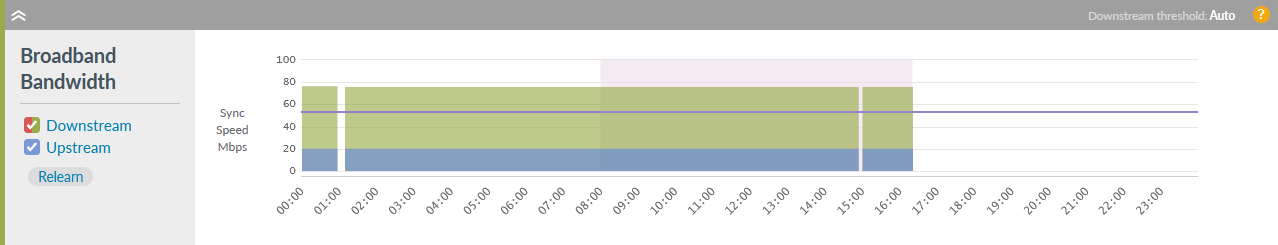
If no reliable datapoints are gathered during any quarter hour period (starting on the hour) the chart will show a gap.
Symptom 3. Broadband Bandwidth chart absent
The chart is generated as a result of Broadband Clarity being enabled on the Features tab of the watch. Edit the watch to turn on Broadband monitoring.
Note: turning Collect data off/on from the watch Main tab disables Broadband Clarity
Symptom 4. Broadband Clarity will not enable
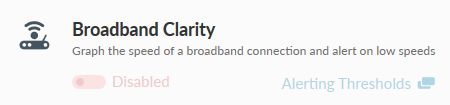
If the Broadband Clarity feature will not enable when in Edit watch, check that the watch type was originally activated in Highlight as an ADSL service. If not, and was incorrectly set as symmetric (type "bearer"), then the only way to enable Broadband Clarity is to first re-add the watch as ADSL or Broadband.