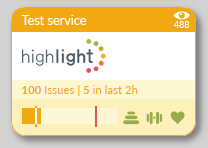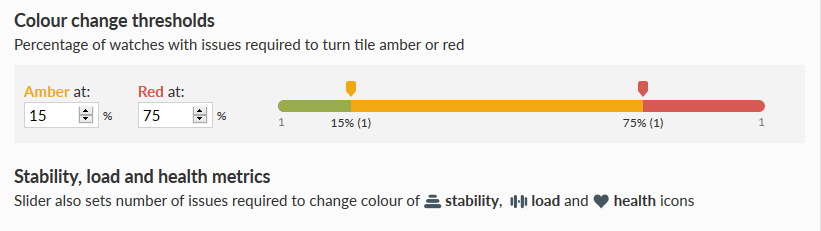Troubleshooting service tiles
Overview
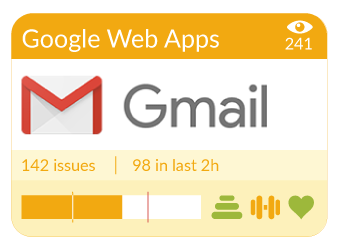
The page explains which watches are included in the numbers shown on the service tiles.
Watch count
The watch count appears in the top right of the tile under this icon
The watch count is unaffected by watches in maintenance
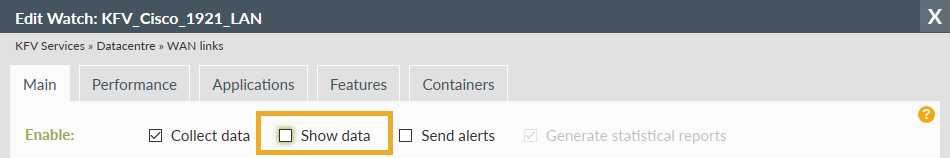
Number of issues
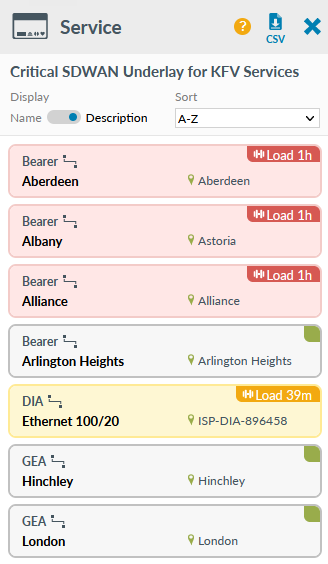
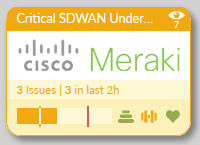
For service tiles, only watches in a red state are counted towards the number of issues. Green and amber watches are excluded.
In the watch status cards shown here, the 3 bearers labelled Aberdeen, Albany and Alliance are red and thus counted as watches with issues. Other watches are green or amber and thus not counted.
The total issues count excludes watches in maintenance
Tile calculations
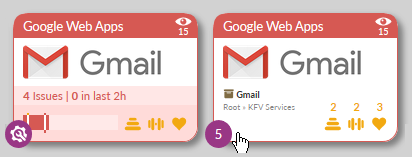
The chart shows the proportion of issues compared to the total number of "eligible" watches. The total number of eligible watches is the watch count
In the example shown above, there are 15 watches linked to the tile of which 5 are currently in maintenance. Thus a total of 10 watches are used to determine the colour of the tile and the threshold bar.
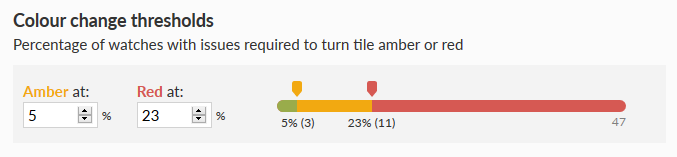
Stability, load and health indicators
Stability, load and health indicators use the same thresholds as the tile, as set in the Container dialog on the Tile tab. Because the tile changes colour based on the percentage of all issues, it's possible to have a red tile with 3 amber indicators (as shown below) or an amber tile with 3 green indicators (see image below right).
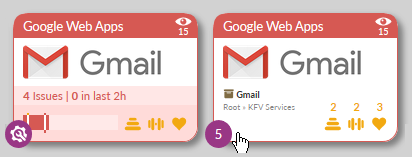
Example 1: In the example above there are 4 total issues on the tile. Hover shows 2 stability issues, 2 load issues and 3 health issues which sums to 7, not 4. This is because a single watch can have more than one issue.
Example 2: In the example below the amber threshold is 15%. If 10% of the container watches have red stability issues, 10% have red load issues, and 10% have red health issues, then the tile will be amber because 30% of watches are in a red state, which exceeds the 15% threshold. However all the indicators will be green as they are each below 15%.